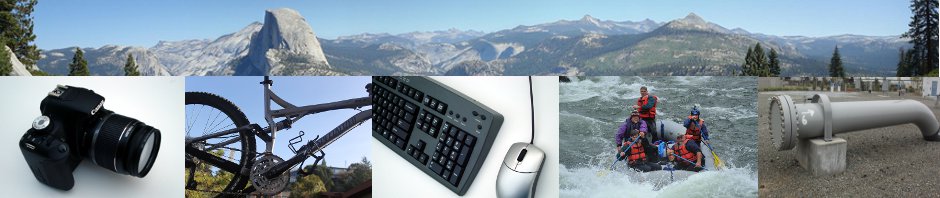-
Recent Posts
Categories
Tags
- aerial photo
- batch file
- beach
- bee
- bird
- bobcat
- butterfly
- Buxtehude
- Contra Costa County Animal Services Department
- coronavirus
- Dietmar Göbel
- DJI Mavic
- dog
- drone
- excel
- fail
- glue
- Golden Gate National Recreation Area
- grammar fail
- Great Dane
- Greece
- Katie II
- like a boss
- Lime Ridge Open Space
- Livermore
- macro
- Marin
- Mendocino
- Microsoft Office
- MS Windows
- Pismo Beach
- programming
- python
- rattlesnake
- relative
- Rodeo Beach
- Santa Barbara
- search and rescue
- shadows
- Shell Ridge
- sly
- snake
- sunset
- vineyard
- Walnut Creek
Archives
- June 2025
- September 2023
- January 2023
- December 2022
- October 2022
- August 2022
- July 2022
- June 2022
- March 2022
- February 2022
- January 2022
- June 2021
- May 2021
- April 2021
- March 2021
- October 2020
- September 2020
- August 2020
- July 2020
- June 2020
- May 2020
- April 2020
- March 2020
- November 2019
- October 2019
- September 2019
- August 2019
- July 2019
- June 2019
- May 2019
- March 2019
- February 2019
- January 2019
- December 2018
- November 2018
- October 2018
- September 2018
- August 2018
- June 2018
- April 2018
- March 2018
- February 2018
- December 2017
- October 2017
- September 2017
- August 2017
- November 2016
- October 2016
- August 2016
- November 2011
- September 2011
- May 2011
- April 2011
Monthly Archives: May 2011
MS Windows Batch Files – Doing Something to Each File in a Directory
Again, a note primarily for my reference… To process each file in a directory using a batch file, the syntax would be for %%f in (*.txt) do type %%f From the command line it would be for %f in (*.txt) … Continue reading