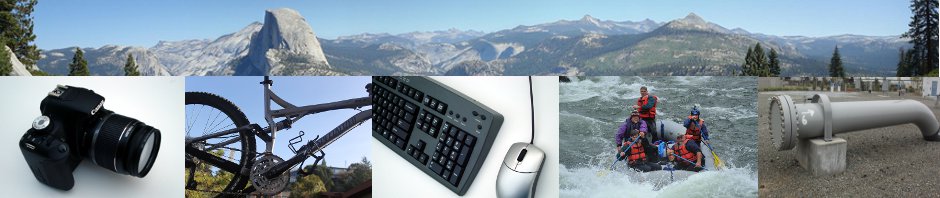![]() Primarily a note to myself, but…
Primarily a note to myself, but…
… in Microsoft Excel, the Macro Recorder defaults to storing an absolute cell address when recording a macro. I seem to typically want a relative address, such as “three cells to the left.” I can never remember the Visual Basic Syntax for moving the cursor relative to the current cell so I’m writing it down here.
The Visual Basic property is Offset and some sample code is:
Sub SetStations()
'
' SetStations Macro
' Macro recorded by thomas brightbill
'
' Keyboard Shortcut: Ctrl+t
'
' This cell is 1.5 LESS than the cell 18 columns to the left
ActiveCell.FormulaR1C1 = "=+RC[-18]-1.5"
' Move right one cell
ActiveCell.Offset(0, 1).Select
' This cell is 1.5 MORE than the cell 19 columns to the left
ActiveCell.FormulaR1C1 = "=+RC[-19]+1.5"
' Move right one cell
ActiveCell.Offset(0, 1).Select
' Enter the Text String 'Other' in this cell
ActiveCell.FormulaR1C1 = "Other"
ActiveCell.Offset(0, 2).Select
ActiveCell.FormulaR1C1 = "Steel"
ActiveCell.Offset(1, -4).Select
End Sub
Links to Microsoft Knowledgebase: